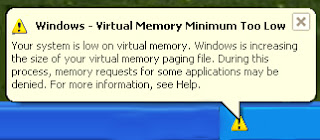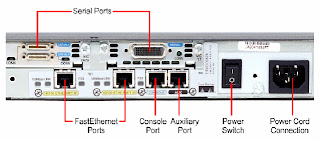When there is less physical memory(Hardware Ram) than needed , then some virtual memory (virtual RAM) is created on the disk.When there is a limit set to the size of virtual memory usage and there is not enough of it present there is a warning that frequently comes “Virtual Memory too low”. Solution 1 : This problem occurs when physical RAM Plus Virtual RAM (usually created on hard disk) together are not sufficient to take care of the currently needed RAM size, or this error is arise. This usually happens when some fixed upper limit for Virtual Memory has been set. To solve this problem, you can either upgrade you physical RAM on your computer (recommended), or you can set the Virtual Memory to system managed size or you can do both. Setting Virtual Memory to system managed size means windows will set it to higher size whenever needed automatically for this. Right click on My computer –> go to properties> go to advanced tab, click on performance settings, now click on advanced, ...