Lecture 4: Network Cabling and Tools
3 Types of Ethernet cable are used in Networking
1-Straight through Cable
2-Cross Over Cable
3-Roll over cable
Patch Panel: is a panel, typically rackmounted, that houses cable connections. One typically shorter patch cable will plug into the front side, whereas the back holds the connection of a much longer and more permanent cable.
Crimper: You will need a modular crimping tool to crimp the cable with connector.
1-Straight through Cable
2-Cross Over Cable
3-Roll over cable
Straight through cable, Cross over Cables are used for data transfer While Rollover cable is used to configure routers / switches / network devices.
To remember which type of cable you should use, follow these tips:
To connect two serial interfaces of 2 routers we use serial cable.
To specify when we use crossover cable or straight-through cable, we should remember:
Group 1: Router, Host, Server
Group 2: Hub, Switch
One device in group 1 + One device in group 2: use straight-through cable
Two devices in the same group: use crossover cable
For example: we use straight-through cable to connect switch to router, switch to host, hub to host, hub to server… and we use crossover cable to connect switch to switch, switch to hub, router to router, host to hostGroup 1: Router, Host, Server
Group 2: Hub, Switch
One device in group 1 + One device in group 2: use straight-through cable
Two devices in the same group: use crossover cable
HOW TO MAKE A NETWORK CABLE:
1. Unroll the required length of network cable and add a little extra wire, just in
case.
2. Carefully remove the outer jacket of cable.
3. Inspect the newly revealed wires for any cuts or scraps that expose the copper
wire inside.
4. Untwist the pair so they will lay flat between your fingers.
5. Arrange the wires based on the wiring specification you are following:
case.
2. Carefully remove the outer jacket of cable.
3. Inspect the newly revealed wires for any cuts or scraps that expose the copper
wire inside.
4. Untwist the pair so they will lay flat between your fingers.
5. Arrange the wires based on the wiring specification you are following:
If you have a Cisco router or switch, you would use this cable to connect your PC running HyperTerminal to the Cisco hardware.
Eight wires are used in this cable to connect serial devices, although not all eight are used to send information, just as in Ethernet networks. Figure shows the eight wires used in a rolled cable.
This is probably the easiest cable to make, because you just cut the one end off on one side of a straight-through cable and reverse the other end.
Once you connect the cross cable from your PC to the Cisco router or switch, you can start HyperTerminal to create a console connection and configure the device.
Network Tools:
Connectors: Cables are terminated with CAT 5 RJ-45 (RJ stands for "Registered Jack") modular plugs.
Cable Tester: is an electronic device used to verify the electrical connections in a cable or other wired assembly.






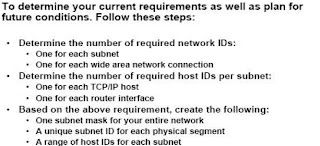
Comments
Post a Comment