Network/Hardware Administrator
Hello,
We currently require the services of a network/hardware administrator, who will incorporate the following features into our network:
1. Endpoint security - security appliances/software must be installed and managed from a centralised location (sort of a gateway), intercepting any and all viruses, malware, remote hacking attempts e.g. denial of service, patching vulnerabilities, Intrusion detection, auditing etc for all traffic going in and out of the system, in addition to monitoring individual hardware devices on the network for the introduction of these security vulnerabilities. Everything going in or out must be visible, with reports.
2. Hardening the wifi network - modems and routers must be optimally configured such that hacking attempts are extremely difficult, preference would be given to an approach where the network does not even broadcast its' signature.
3. Hardening the Operating systems - patches, firewalls, turning off unnecessary services, file sharing etc
4. Corporate Date Security Policies - zero tolerance for attaching external devices and mass storage devices to the network, protection of intellectual property, theft avoidance, monitoring for such attempts etc.
5. Corporate Hardware Usage Policies - restrictions on installation of non-business software (only admins should have this right), non-business usage of organisation resources, auditing log-on, idle and log-off times.
6. Asset Management Policies - borrowed resources must be tracked, labelled for categorisations, procedures, loss management
7. Credentials management for all software and hardware (version control systems, mail, project management portals)
8. Corporate Internet Usage Policies - Monitoring visited sites, tracing browsing patterns, restriction of malicious and non-business sites, automatic categorisation of sites based on web page content analysis/keywords and subsequent flagging to the admin. Detailed reports should be available, with drill down facility.
9. Windows 2003/2008 Domain setup and server configuration.
10. Rapid system restore features such as images (Norton Ghost etc).
11. Setting up Hardware for new resources.
12. Telephony/PBX experience will be a plus point.
Please contact at shahbaz_khalid_1@yahoo.com for further details.

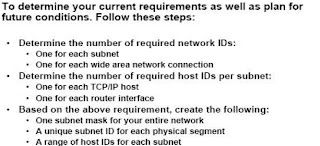
Comments
Post a Comment