Lecture 6(a): Subnetting
An IP address which loses its default values in a class is called classless IP addresses. The default value of class A IP address is 8 network bits and 24 host bits, default value of Class B IP address consists of 16 network bits and 16 host bits and default values of Class C IP address is 24 network bits and 8 host bits. If the network bits in Class A become 9 then it is classless IP address. The decimal value of each octet cannot exceed than 255 in an IP address,Because Using 8 bits Max Value 255 or Combination we can form is 256 (0-255).
Internet Engineering Task Force provide the following short term solutions to the IPv4 addresses shortage:
Ø Subnetting
Ø Variable Length in Subnetting
Ø Classless Interdomain routing
Ø Private IP addresses
ØNAT (Network Address Translation)
Subnetting is the process of Dividing a Single Network into Multiple networks.,If we borrow some Bits from Host Portion and Add in the Network Portion it is called Subnetting or more simply Converting Host bits into Network Bits i.e. Converting 0’s into 1’s
Subnetting can be performing in two ways.
1. FLSM (Fixed Length Subnet Mask)
2. VLSM (Variable Length subnet mask)
Subnetting can be done based on requirement .
Requirement of Hosts?
Requirement of Networks?
Subnetting Formulas and Table (Memorize it)
Table will be used for customized subnet mask
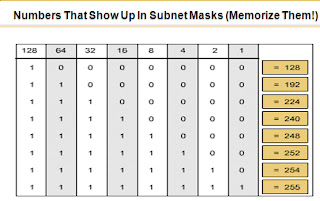
First we will take example in which we will not do subnetting but perform steps which will used in subnetting in next lecture we will do subnetting exampls:
When faced with a subnetting question, the first thing to do is decide what class the address belongs to. for examples:
192.168.1.1
The first octet is between 192 and 223 so it is a Class C address
Default mask for Class C: is 255.255.255.0
In exam default subnet mask is not subnetted. Now write down the given ip address as shown here. Write down the default side of IP as it is and reset of part where actual subnetting will perform in binary.
192.168. 1 .00000001
255.255.255.00000000
Step 1:- calculate the CIDR value CIDR are the on bit in subnet mask. As you can see in our example we have on bit only in default side.
255.255.255.00000000
So our CIDR value is 24 + 0(no bit borrow) = 24
Step 2:- calculate the Subnet mask To calculate the subnet mask use the binary to decimal chart given above. Add the decimal place value of on network bit.
<==H bit 255.255.255.00000000 N bit==>
In our example we are using on default mask so our subnet mask will be 255.255.255.0
Step 3:- calculate the Total Host To calculate the total host count the H bit and use this formula
255.255.255.00000000
Total host = 256 (8 bit in host portion)
Step 4:- calculate the Valid Host Subtract 2 from Total host Every network or subnet has two reserved addresses that cannot be assigned to a host. These addresses are called the Network ID and the Broadcast ID, respectively. They are the first and last IPs in any network or subnet. We lose those two IP addresses from the group of values that could be assigned to hosts.
Total host : 28 - 2 = 256 -2 = 254
Step 5:- calculate the Network To calculate the Network count the N bit and use above formula
Only
Network = 1
Step 6:- Find out the block Size Finding block size is very easy just subtract the subnet mask from 256
256 – Subnet mask (only the last octal, don’t include the default subnet mask)
256 - 0 = 256
Step 7:- Write down the subnet chart
Network 1
Do Practice More and More... In next Lecture we Will do Examples of FLSM Until Good Bye.
Internet Engineering Task Force provide the following short term solutions to the IPv4 addresses shortage:
Ø Subnetting
Ø Variable Length in Subnetting
Ø Classless Interdomain routing
Ø Private IP addresses
ØNAT (Network Address Translation)
Subnetting is the process of Dividing a Single Network into Multiple networks.,If we borrow some Bits from Host Portion and Add in the Network Portion it is called Subnetting or more simply Converting Host bits into Network Bits i.e. Converting 0’s into 1’s
Subnetting can be performing in two ways.
1. FLSM (Fixed Length Subnet Mask)
2. VLSM (Variable Length subnet mask)
Subnetting can be done based on requirement .
Requirement of Hosts?
Requirement of Networks?
Subnetting Formulas and Table (Memorize it)
Total No. Of Network = 2on bit
Host Per Subnet = 2 off bit -2 Table will be used for customized subnet mask
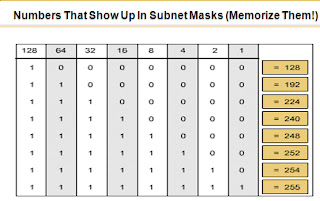
What is CIDR
Classless Inter Domain Routing (CIDR) is a method for assigning IP addresses without using the standard IP address classes like Class A, Class B or Class C.
In CIDR notation, an IP address is represented as A.B.C /n, where "/n" is called the IP prefix or network prefix. The IP prefix identifies the number of significant bits used to identify a network. For example, 192.9.205.22 /18 means, the first 18 bits are used to represent the network and the remaining 14 bits are used to identify hosts. Common prefixes are 8, 16, 24, and 32.
First we will take example in which we will not do subnetting but perform steps which will used in subnetting in next lecture we will do subnetting exampls:
When faced with a subnetting question, the first thing to do is decide what class the address belongs to. for examples:
192.168.1.1
The first octet is between 192 and 223 so it is a Class C address
Default mask for Class C: is 255.255.255.0
In exam default subnet mask is not subnetted. Now write down the given ip address as shown here. Write down the default side of IP as it is and reset of part where actual subnetting will perform in binary.
192.168. 1 .00000001
255.255.255.00000000
Step 1:- calculate the CIDR value CIDR are the on bit in subnet mask. As you can see in our example we have on bit only in default side.
255.255.255.00000000
So our CIDR value is 24 + 0(no bit borrow) = 24
Step 2:- calculate the Subnet mask To calculate the subnet mask use the binary to decimal chart given above. Add the decimal place value of on network bit.
<==H bit 255.255.255.00000000 N bit==>
In our example we are using on default mask so our subnet mask will be 255.255.255.0
Step 3:- calculate the Total Host To calculate the total host count the H bit and use this formula
255.255.255.00000000
Total host = 256 (8 bit in host portion)
Step 4:- calculate the Valid Host Subtract 2 from Total host Every network or subnet has two reserved addresses that cannot be assigned to a host. These addresses are called the Network ID and the Broadcast ID, respectively. They are the first and last IPs in any network or subnet. We lose those two IP addresses from the group of values that could be assigned to hosts.
Total host : 28 - 2 = 256 -2 = 254
Step 5:- calculate the Network To calculate the Network count the N bit and use above formula
Only
Network = 1
Step 6:- Find out the block Size Finding block size is very easy just subtract the subnet mask from 256
256 – Subnet mask (only the last octal, don’t include the default subnet mask)
256 - 0 = 256
Step 7:- Write down the subnet chart
Network 1
Do Practice More and More... In next Lecture we Will do Examples of FLSM Until Good Bye.

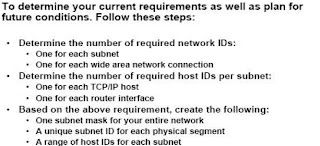

Comments
Post a Comment